14% off
Ship From EU THINKCAR Thinkdiag OBD2 Scanner Bluetooth All System Diagnostic Tool With ECU Coding,16+ Service, All Software 1 Year Free for iPhone & Android
Item No. SC511-C
In Stock.
History 1267 sold.
Latest price: €99.00Buy Now: €85.00
14% off
THINKCAR: Thinkdiag
4 THINKCAR: Thinkdiag


FLASH SALE! UP TO 47% OFF! Shop Now >>
Ship From EU, NO TAX!
For Better Price, Please Contact:
WhatsApp: +86 18750906257
Email: sales@launchx431.fr
Ship From EU, NO TAX!
For Better Price, Please Contact:
WhatsApp: +86 18750906257
Email: sales@launchx431.fr
Shipping:
Free Shipping
Express Shipping ServiceEstimated delivery time: 3-5 Days. See details
Weight:
0.1KG
Package:
1.5cm*7.5cm*3.5cm
( Inch: 0.59*2.95*1.37 )
Returns:
Return for refund within 7 days,buyer pays return shipping. Read details
Related Download Files
Product Description
📢16+ Reset, 📢Bluetooth Connection, 📢Bidirectional test, 📢ECU coding, 📢1 Year free update, 📢Works on Android and iOS, 📢 FCA AutoAuth, 📢Renew software cost 66 EUR/year.
THINKCAR Thinkdiag Full System OBD2 Diagnostic Tool

THINKCAR THINKDIAG is an automotive diagnostic device more powerful than easydiag, which supports full systems diagnsis for the car and 16 kinds of reset functions. ThinkDiag will be a $3000 level professional scan tool. Comprehensive functions include diagnostic module, ThinkStore module, ThinkMoments module, Me module, etc.
Thinkdiag Highlights:
1. All Car Brands License Activated and 1 Year Free Update Online
After 1 Year, you can pay Thinkdiag All Car Brands 1 Year License or pay for the unique software you need only in app.
2. Connect car via bluetooth on smartphone, app name is ThinkDiag
3. Plug ThinkDiag into the OBD port, open ThinkDiag App on the smartphone to do the vehicle diagnosis.
4. 16 kinds of reset service
5. Full System Diagnosis
6. Cover Up to 115 Major Vehicle Manufacturers: ThinkDiag covers 115 major vehicle manufacturers in the market, and keep updating
7. Multi-language: English, French, Spanish, German, Italian, Portuguese, Japanese and Russian
Every Technician Will Love ThinkDiag:
Equipped with full professional OE level functions: like reading and clearing codes gathering real time data with the ability to graph it reading ecu data running actuation tests and bi-directional special Functions, claims low cost for each additional manufacturer.
System-wide diagnosis: Thinkdiag obd2 scanner supports read all vehicle systems (including ENG, ABS, SRS, ABS, AFS, EBD, TCS, chassis, body and electric and electronic equipment system, etc.) of the error code, cleanup code, read the data flow, the freeze frame. It can also perform all the commands that a mechanic needs, to know the product problem whether caused by car's electrical wiring or car’s component.
Driver activation test: Thinkdiag obd2 scanner supports Shutter Grill Relay Test, 2 stage turbo charger boost test, Idle speed adjust, VTEC low V/T check, O2S Test, Compression Test, EVAP Test, IMT (IMRC) test, VTEC Test, VTEC(VCM) Test.
OE-LEVEL Functions Cover All Your Needs:
Component Matching: for Volkswagen, for SKODA, for Seat, for BMW, for GM, for Ford, for Opel, for Mazda, for Fiat, for Honda, for Nissan, for Hyundai, for KIA, for Subaru etc.
Online Coding: for Volkswagen, for Audi, for Benz, for BMW, for Seat, for Porsche etc.
Online Account Login Service: for Volkswagen, for Audi, for SKODA, for Seat etc.
Online Calibration: for Volkswagen, for Audi, for SKODA, for Seat etc.
Online Parameterization: for Volkswagen, for Audi, for SKODA, for Seat etc.
Anti-theft Service: for Volkswagen, for Audi, for SKODA, for Seat etc.
Guided Functions: for Volkswagen, for Audi, for SKODA, for Seat etc.
Power Balance: for Chrysler, for GM, for Ford etc.
Flash Hidden Functions: for BMW, for Porsche, for Toyota, for Subaru etc. SCN Coding for Benz
Functions:
1. All Systems Full Functions Diagnosis, reading system fault codes, and clear system fault codes
2. Read vehicle's information automatically
3. Start communicating with ECU, scanning fault codes
4. Read vehicle's live data, and present by graph. Optional combination of multiple data.
5. Generate a diagnostic report
Every Technician Will Love ThinkDiag:
Equipped with full professional OE level functions: like reading and clearing codes gathering real time data with the ability to graph it reading ecu data running actuation tests and bi-directional special Functions, claims low cost for each additional manufacturer.
System-wide diagnosis: Thinkdiag obd2 scanner supports read all vehicle systems (including ENG, ABS, SRS, ABS, AFS, EBD, TCS, chassis, body and electric and electronic equipment system, etc.) of the error code, cleanup code, read the data flow, the freeze frame. It can also perform all the commands that a mechanic needs, to know the product problem whether caused by car's electrical wiring or car’s component.
Driver activation test: Thinkdiag obd2 scanner supports Shutter Grill Relay Test, 2 stage turbo charger boost test, Idle speed adjust, VTEC low V/T check, O2S Test, Compression Test, EVAP Test, IMT (IMRC) test, VTEC Test, VTEC(VCM) Test.
OE-LEVEL Functions Cover All Your Needs:
Component Matching: for Volkswagen, for SKODA, for Seat, for BMW, for GM, for Ford, for Opel, for Mazda, for Fiat, for Honda, for Nissan, for Hyundai, for KIA, for Subaru etc.
Online Coding: for Volkswagen, for Audi, for Benz, for BMW, for Seat, for Porsche etc.
Online Account Login Service: for Volkswagen, for Audi, for SKODA, for Seat etc.
Online Calibration: for Volkswagen, for Audi, for SKODA, for Seat etc.
Online Parameterization: for Volkswagen, for Audi, for SKODA, for Seat etc.
Anti-theft Service: for Volkswagen, for Audi, for SKODA, for Seat etc.
Guided Functions: for Volkswagen, for Audi, for SKODA, for Seat etc.
Power Balance: for Chrysler, for GM, for Ford etc.
Flash Hidden Functions: for BMW, for Porsche, for Toyota, for Subaru etc. SCN Coding for Benz

Snap On Scanner Also Supports Advanced And Deep Maintenance Functions
-
Head light Fitting, Seat Matching, Door and Window Initialization Study, Sunroof Initialization, Air Suspension Matching, Gearbox Matching, Injector Calibration, Multimedia Video Reset, Cluster Reset, Tire Change Reset, (depending on the specific car models, not for all cars, )
-
For 2018 and later FCA Vehicles for Chrysler/For Jeep/ For Fiat/ For Dodge with Secure Gateway Module (SGW), Thinkcar Thinkdiag could communicate with the FCA SGW Authentication System and bypass the SGM. You can log in with your FCA account or a 12+8 adapter cable to process diagnose.
Newest Elite Version >>>Ideal Choice for: Technician, advanced DIY, garage, car dealer, used car dealer, auto repair shop, automotive engineer, diagnostic tech, truck man, automobile tech, home mechanic, DIY beginner, automotive student, backyard mechanic, retired mechanic, weekend DIY, individual.
15+ Commonly Used Maintenance Services


16 Reset functions :
Oil Lamp Reset: allows you to perform reset for a new calculation of Engine Oil life system once changed the oil.
TPMS Reset: makes TPMS sensor in displaying sensor IDs from the vehicle’s ECU, inputting TPMS sensor replacement IDs and testing sensors.
Electronic Parking Brake Reset: to deactivating and activate the brake control systems, assist with brake fluid control, open and close brake pads, and set brakes after disc or pad replacement.
Steering Angle Calibration: to perform calibration for the Steering Angle Sensor, and clear fault memory.
Battery Register/ Battery Maintenance: allows the scan tool to evaluate the battery charge state, monitor the close-circuit current, register the battery replacement, and activate the rest state of the vehicle battery system.ABS Bleeding: the auto bleed procedure is used on brake pump equipped vehicles.
Electronic Throttle Position Reset / Learn : Initialize the throttle actuators so that the "learned" values stored on ECU are returned to the default state.
Injector Coding: Code new injector numbers to replace the previous one when fitting the new injectors or after the replacement is completed.
GROWING FUNCTIONS: Accompany with continuous update of Thinkdiag software and program.
More functions has been added: Head light Fitting, Seat Matching, Door and Window Initialization Study, Sunroof Initialization, Air Suspension Matching, Injector Calibration, Multimedia Video Reset, Cluster Reset, Tire Change Reset, (depending on the specific car models, not for all cars ) and more and more function will be improved and optimized ...
MORE ADVANCED FUNCTIONS ADDED: Windows Calibration + Seats Calibration + Tyre reset + Language Change + A/F Reset A/F + Coolant Bleed + Transport Mode + Adblue Reset + NOx Sensor Reset NOx + Stop/Start Reset + SCN Coding are under car make diagnostic menu.
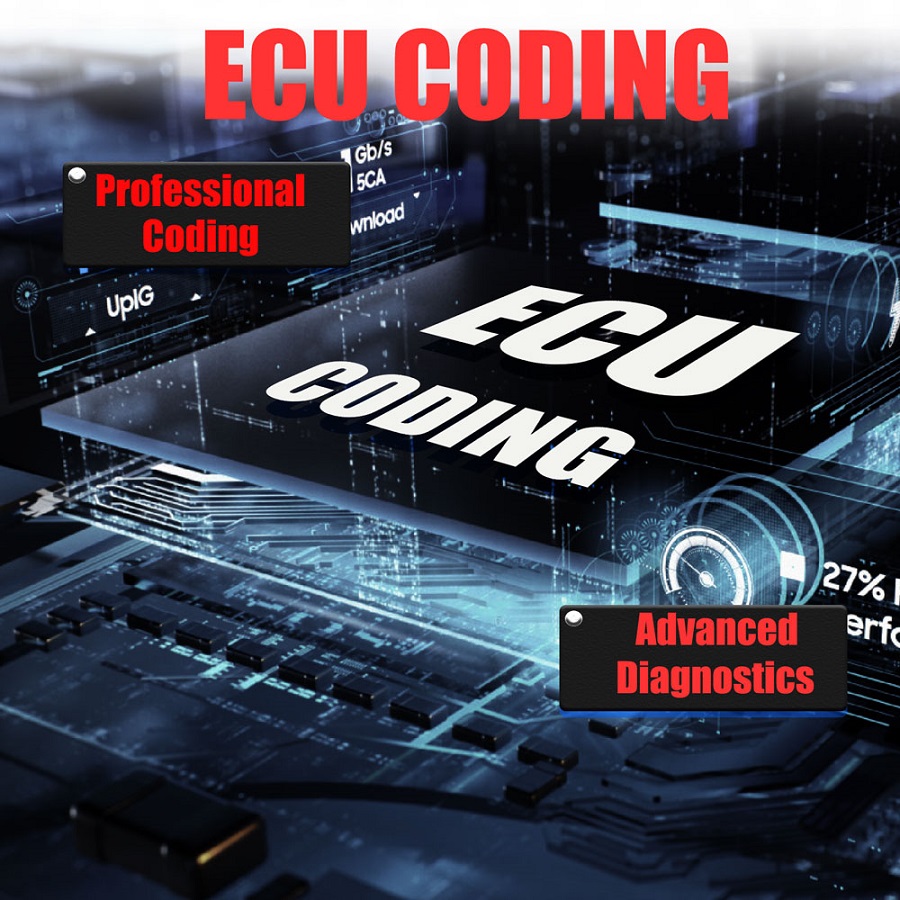
ECU Coding
ECU Coding: The Coding function is used to re-flash the vehicle control modules, it allows you to reprogram adaptive data for certain components after making repairs or replacements. Coverage list may vary with different cars, please check with us.
Thinkdiag Support Car List:
Aston Martin, Audi, Benz, BMW, Chrysler, Honda, JP-Isuzu, KIA, Land Rover, Maserati, Porsche, Renault, Rover, SAAB, Seat, Subaru, Suzuki, Toyota, USA Ford, Volvo, Citroen, Daewoo, Mitsubishi, Skoda, Hyundai, Mazda, Ferrari, Nissan, Smart, Peugeot, SGM, Fiat, Opel, Sprinter, Ssangyong, VW, GM...
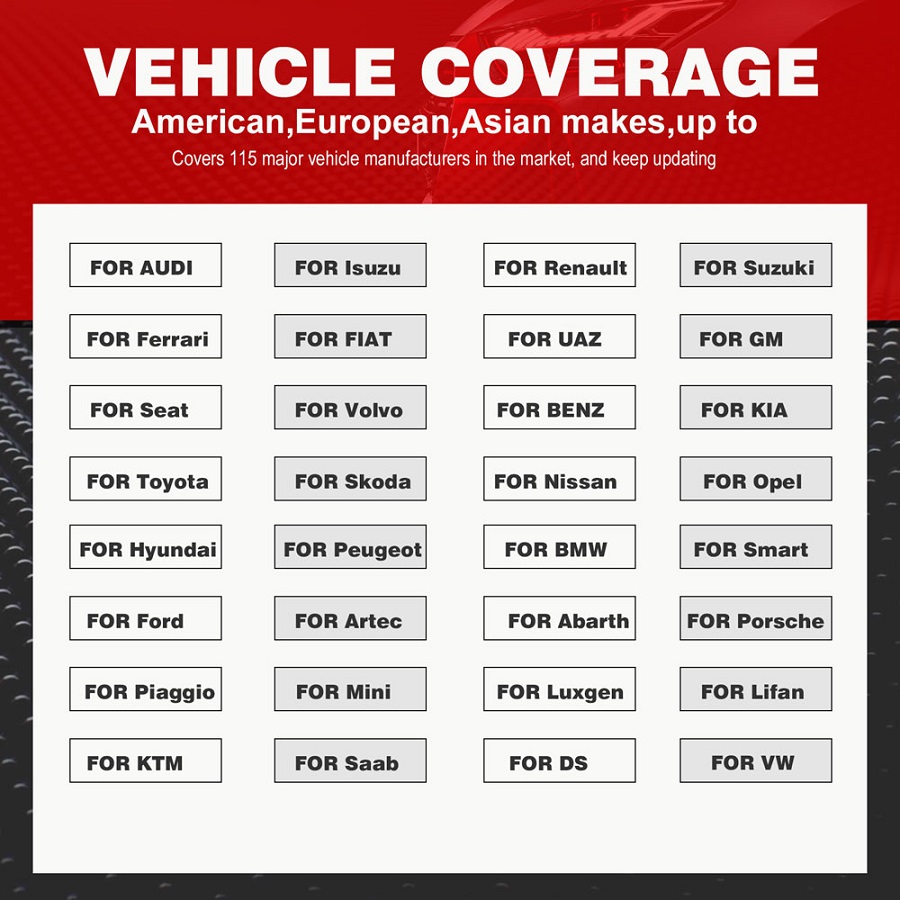
Specifications:
Smartphone Support: Android & iOS
Bluetooth: Yes
Software Subscriptions: Free 1-Year Subscription
Dimensions: 4.6 x 3 x 1.5 inches
Warranty: 1-Year Manufacturer Warranty
Compatible OBD II Protocols: ISO 14230-4(KWP2000), ISO 15765-4(CAN), ISO9141-2(iso), ISO14229(uds), SAEJ1850(VPW & PWM)
Thinkdiag FAQs:
Q1: Does ThinkDiag require an internet connection?
A1: ThinkDiag device required Bluetooth connection with your smartphone. If you need to update your vehicle diagnostic software, your smartphone needs an internet connection.
Q2: Can I share my test reports with others?
A2: Yes, you can share your reports on Facebook, Twitter, or in the ThinkDiag app's community ThinkMoments.
Q3: What format are the reports saved or exported in?
A3: The reports can be exported as PDF so you can easily share or print it.
Q4: Does ThinkDiag need charging?
A4: ThinkDiag is powered directly by the vehicle's OBD II port.
Q5: Can ThinkDiag be used on more than one car?
A5: Yes, it can be used with different vehicles as long as you download the corresponding diagnostic software.
Q6: Can my ThinkDiag device connect to multiple smartphones?
A6: Yes, simply use the same account to log into a new smartphone. You can restore the previously purchased software by downloading it on the new phone.
Q7: What is a Manufacturer Software subscription?
A7: Each manufacturer software subscription gives you access to ALL diagnostic functions, including read/clear codes, live data streaming, actuation tests, and ALL maintenance functions of the manufacturer you picked.
Q8: What are the requirements on Android and IOS version?
A8: It is recommended to use Thinkdiag software on Android 5.0 and above, IOS 9.0 and above.
Package List:
1pc x Thinkdiag OBD2 Unit
1pc x User Manual
Contact US:
WhatsApp: +86 18750906257



















